You’ve Submitted Your UC Application. Now What?
BREAKING NEWS! UC extends transfer application window to January 4.
You took a breadth and pressed SUBMIT. Now your UC application, that replicates in print form your entire life these last few years, is flying off to determine your fate. Trust me, you will be jittery the next several months, thinking of all the things you might have omitted, or things you should have said differently. Most of these worries don’t amount to anything — they’re simply an agitated mind second-guessing your every move.
However, some times there are things you realize you did leave out. So, don’t panic if that happens. There are remedies. Here’s the breakdown of what to do and what to expect in the next couple of months.
Email verification
You should have immediately received an email verification that your application was submitted. If you didn’t get one, contact the UC. You might not have submitted it. Starting in late December and through early January you should start receiving emails from each UC to which you applied, noting they have the application in hand. The email will contain your unique Student ID for that campus, as well as a log-in portal. As I recall, Berkeley and UCLA’s email usually comes the first week of January.
Regarding the application itself, here are the things you can go in and change after submission:
- You may add more UCs to the application.
- You may change contact information.
- You may add AP and other exam scores.
Here’s what you cannot change:
- The Personal Statements.
- Adding an educational institution.
- Adding or changing courses.
- Updating grades.
- Adding extra-curricular activities.
Changes to the current fall or upcoming terms
If you have made a change to your In-Progress fall course list, or your upcoming winter/spring Planned course list, don’t worry about it. You will have the chance to update both the current fall and upcoming terms in January when you fill out the Transfer Academic Update (TAU). At that point, you will enter your final fall grades, and note any changes to those courses or upcoming courses. Course changes are not unusual, especially with Planned courses, as schedules may overlap or a class is not offered. A student told me he worried that the UCs might think he was lying for listing courses in the application that might not pan out. No, they will not think you are lying.
The TAU usually opens online around January 7, and you have the whole month to update your fall, winter, and spring courses.
Changes prior to this fall
OK, but what happens if you realize you left something off the application that happened before fall? Any changes to the application involving terms prior to this current fall, including changes to coursework, grades, or the addition of a college inadvertently left out, need to be sent to: docs@applyucsupport.net. You cannot update these changes in the TAU. Send the changes to the email and you should hear back in about a week. If they want you to do anything else, they will tell you.
So, that’s about it for the next couple of months. The UCs do not start going over the applications in earnest until after the TAU, at which point you may get emails from them asking for more information. I will go over those sceanrios at a later date.
Late applications
For those of you who missed the November 1-30 application window, you may still be able to apply to a UC. You need to go online to the campus to which you want to apply and follow their rules for late applications. You can also email each UC admissions office for the protocol.
Usually what is required are the following:
- The Late Admissions Appeal form for the UC in question.
- The term you are applying for.
- Your grade level (which is transfer).
- Your major.
- Full legal name, contact info, email address.
- Date of birth.
- A letter as to why you are late with the application.
- A letter of recommendation (optional).
- A copy of your college transcripts.
You will generally hear in about 4-6 weeks, and if accepted, will be given access to the application window online to fill out your application.

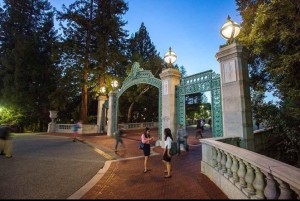
Comments (0)