Transfer Application Update (UC TAU) Now Open to All Transfer Applicants
For all of you UC transfer hopefuls, it is now time to update your fall grades and re-input your winter/spring courses.
Transfer Application Update (TAU)
To do this, sign into your UC portal, and go to the UC Transfer Application Update available online. You must note your completed fall courses and final grades, as well as your planned winter/spring courses, even if there is no change from what was put in the UC application. If you don’t have any planned courses for winter/spring, you must still fill out the TAU.
If you changed your fall course schedule, simply list the new courses with the grades. Also you must re-enter, add or remove courses for the upcoming winter and/or spring terms. Again, even if there are no changes from the application, re-enter everything. Don’t worry if the new list does not match what you put in your application. The only time a change might have an adverse affect are in these situations:
- The switch results in a violation of TAG rules.
- You will now be missing a major requirement by end of spring.
- The change results in a deficit of units (less than the minimum 60 semester units).
- The change means you will not have completed IGETC, or Letter of Reciprocity, as noted in the application (this may or may not have an affect).
- The change results in courses out of sequence.
- You have switched your second English course or quantitative math requirement to spring from fall. (This may or may not have an impact, or may result in a required grade required for the course in your provisional contract.)
But assuming, for example, you are changing one IGETC course for another course in the same category, or are changing a course that has no real relevance or does not upset the balance, you are fine.
How to note Planned or In-Progress courses
If your winter or spring term has already started, note the courses as In-Progress (IP). If you have signed up for your spring courses and they are starting by Jan 31 (the termination of TAU) or very shortly thereafter, I would also change them to IP. If your final term starts, for instance, in late February, put the courses as PL, with a note in the comments that the term is starting late February.
Within the TAU, there is an additional comments section to add information. This is to explain any issues with your listed coursework. For example, if you are repeating a course or took a W, add it, along with a brief explanation.
Even after you update your TAU and submit it, you may edit it throughout the month of January and do not have to email the UC about it. Assuming you have no future changes, you are done.
A note about grades lower than a C
If you have any courses that are lower than a C, take a few minutes to explain why in the Additional Comments.
Berkeley requires additional forms
It is imperative that UC Berkeley applicants fill in these additional forms. You can find info on them here.
Changes after January 31
The UCs guarantee they will incorporate information from the TAU as long as it is submitted by January 31. After that, you can still update the TAU through the end of March, although the UCs say they may not catch the change. So, if you update the TAU any time from February 1st onward, you need to also email the change to the UC. (Sometimes the TAU deadline is extended and if so, it will be noted on the TAU page.) NOTE: Failure to submit a timely TAU will negatively affect your admission.
When to email the UCs
There are two times when you need to email the UCs:
- Changing items prior to the most recent fall. TAU only accepts changes for the just completed fall term and any upcoming terms. If the change involves anything connected with a previous time frame (before the prior fall term) these cannot be added via the TAU. You should send those changes to docs@applyucsupport.net and wait for a reply. Include your full name, your UC ID number, and the information, including exact course name and description, as applicable. Be sure to use the same email address that is noted in your UC app. Wait about a week and if there is no response you should follow up at this number: 800-207-1710.
- Changes to your winter/spring terms after the TAU deadline. Send these updates to the email address above, following the same protocol. NOTE: If you applied to Berkeley, you also need to send the info, along with your name and UC ID, to: application@berkeley.edu. Be sure to send using the same email that is on your application.
.

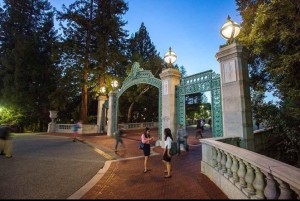
Comments (0)