6 Ways to Follow CA College Transfer
I just wanted to do a brief post here about all the ways you can conveniently follow us and get the info you need to make an informed choice if planning to transfer to a UC.
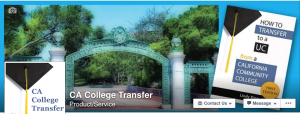
Facebook
Obviously, this is the big daddy of social media, and I always repost the blog posts here, and sometimes other items as well. It’s a convenient way to keep up to date if you use FB a lot.
Link: https://www.facebook.com/CAcollegeTransfer

Twitter
Likewise, another basic player — all articles are reposted here, as well as relevant UC items I find via my feed.
Link: http://twitter.com/CCC2UC

Quora
I’m up here fairly often answering UC transfer questions and interacting, sometimes about irrelevant things, like House of Cards. Please visit.
Link: https://www.quora.com/profile/Lindy-King
To grab the RSS feed, go here: https://www.quora.com/profile/Lindy-King/rss/
Flipboard
I recently started my own Flipboard magazines, after having used the app for years as a reading venue. My UC blog posts (as well as other college admission articles) are in the College Admissions for Parents Magazine, and I have also started to recreate some of my modern design saves from other venues (Pinterest and Houzz) in two other Flipboard magazines.
Link: https://flipboard.com/@LindyK
YouTube
Our youtube channel is CA College Transfer, where we just started uploading video explanations of various UC transfer processes. You can connect if you feel so inclined.
Link: https://www.youtube.com/c/cacollegetransfers
RSS feed
As always, you can grab our blog RSS feed and access blog content via your chosen reader, such as Feedly, etc.
Link: https://cacollegetransfer.com/feed/
.


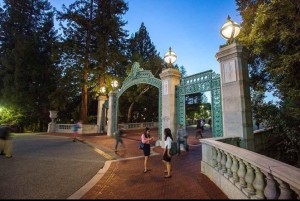
Comments (0)