UC Berkeley Additional Forms for Transfer Applicants
Now that we are in the month of January, as all you transfer applicants know (or should know), it’s time to fill out the Transfer Application Update (TAU). For most of you, that’s the end of your academic input until acceptances come out. But for those striving for Berkeley, there are additional forms that must be filled out in order to keep your application on track.
MAP @ Berkeley
The first step to take is to complete your TAU. Step two is to head over to your Berkeley MAP portal, where you will see a list of forms. These need to be filled out by Jan 31, the same deadline as the TAU. Not doing so may impact your admission. I cannot stress enough — completion of these forms is critical.
For the upcoming fall 2016 term, UC Berkeley unveiled a new system called MAP, which is an upgrade from the more manual system before. To speed things up, I suggest having a printout of each term, with course name, number and title. Going back and forth on a computer screen to reference the courses begs a mistake.
Welcome Page
The first thing you will see when you log in is the welcome page. Noted on this page are three forms: (1) General Education/Breadth; (2) Major Requirements; and (3) Transfer Application Update (TAU). You must complete all three.
Click on images to enlarge.
— Form 1: General Education/Breadth
When you click into the general education form you will choose IGETC, breadth or Reciprocity. This particular example is from College of Letters and Science. (Note if you choosing IGETC for L&S, you must get full IGETC certification — although you also have the option of breadth.) After you choose your GE path, the sections for that particular GE track will display. Input the articulated course or courses from your CCC or non-CCC that fulfill that specific category. Note department, course number, title, semester or quarter calendar term, units, grade, college and term/year taken. If you have not yet received a grade, note it as IP or PL. If an AP course fulfills the requirement, note that as well.
Click on images to enlarge.
image 2:
image 3:
Be sure to save as you go. If there is any confusion, for example, an AP course isn’t clearly noted or something is fulfilled that doesn’t appear to be showing as fulfilled, you will have the chance to note it in the additional comments.
In terms of the physical and biological sciences, you need one lab course. There are two options to choose from in the drop-down: (1) lecture course and lab, and (2) integrated lecture/lab course. If you have two distinct courses on your transcript for your science and lab (a 3 unit course and 1 unit course), choose the former. If the course on your transcript is just one combined lecture /lab course for 4 units, choose the latter.
— Form 2: Major prerequisites form
The major prerequisites form will have your major already noted. Listed will be all the courses required or recommended for that major. Check the required or recommended courses you have already fulfilled or are planning to fulfill. After you have checked the courses, the form will ask you to fill in the actual course that articulates to that Berkeley course. Note department, course number, title, semester or quarter calendar term, units, grade, college and term/year taken. If you have not yet received a grade, note it as IP or PL.
The examples below are for Psychology. Click on images to enlarge.
image 2:
— Form 3: TAU verification
This form is simply an acknowledgment that you filled out your TAU (Transfer Application Update) on the general UC website. Note, this is merely an acknowledgement that you filled it out. You must fill it out on the Transfer Application Update page.
Click image to enlarge.
So that’s it. Good luck future Golden Bears.

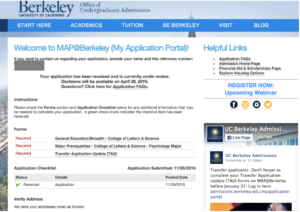
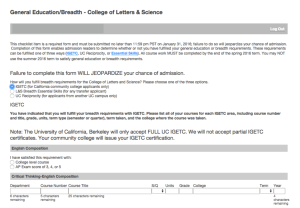
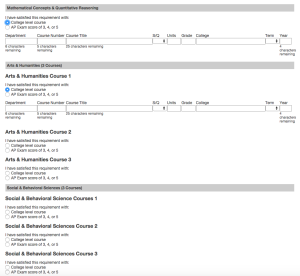
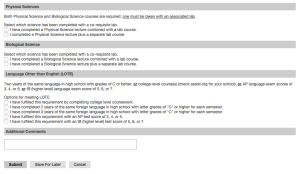
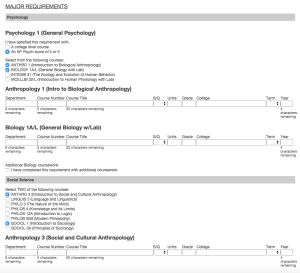
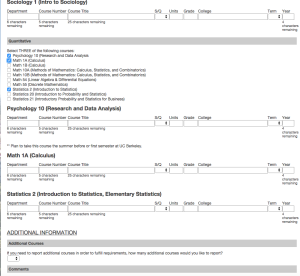
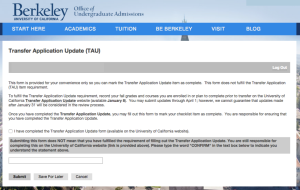
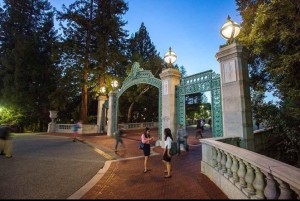
Comments (0)