Changes to UC Application After Submission
UC application remains open for some UCs
Merced, Riverside, and Santa Cruz will remain open for transfer applications through January 4, 2019. Check for closed majors here.
Students who have already submitted a UC application but did not apply to Merced, Riverside and Santa Cruz do not need to reapply. Simply log-in to your UC undergraduate admission application and add the open campus(es) of your choice.
Updating Information
Once the application has been submitted, you can login to update only minimal information, which means phone number, email, mailing address, or SAT, ACT, IELTS, TOEFL, International Exam scores.
Any changes beyond above must be submitted to the UC Application Center at ucinfo@applyUCsupport.net. You must include their name and UC Application ID number, found on the application confirmation.
In general, minor changes to activities, awards, volunteer work or employment are unlikely to impact an admission decision.
Cancelling or withdrawing an application
UC Berkeley
Go to My Application Portal (MAP@Berkeley portal). Log in and complete a Withdraw Application Request under the Account Tools section.
UC Davis
Click here and use the online submission form using your name, application ID, and e-mail address.
UC Irvine
Go to the UCI admissions website and click the button on the page to log into your MyAdmission portal, and send a message through the Message Center. Please include: Name, Application ID or UCI Student ID and a brief explanation.
UCLA
Go to the UCLA admissions website and use the online submission form to submit the withdrawal of his or her application. There is a button to click entitled “Withdrawing your application.”
UC Merced
Send e-mail to admissions@ucmerced.edu or fax to (209) 228-4244.
Include: Name, Application ID or UCM ID, date of birth and subject line “Withdrawal” UC
Riverside
Log in to your MyUCR account and click on the “My Profile” tab, followed by clicking on the “Cancel Application” tab and follow the instructions.
UC San Diego
Applicants may submit a withdrawal request through the UC San Diego applicant portal starting in mid-December. An email will be sent from UC San Diego when the portal opens. If a withdrawal needs to be submitted prior to the opening of the portal, please send an email to SIRDecline@ucsd.edu from the same email address listed in your submitted UC application with your Name, UC Application ID, and the reason for your withdrawal.
UC Santa Barbara
Go to the UCSB Office of Admissions website and use the online submission form. Please select “Cancel My Application” from the drop-down menu and include the email address listed in the student’s application. Please include: Name, Application ID.
UC Santa Cruz
Click here to claim your CruzID. Follow instructions to claim your account and set your CruzID Gold password. Use the self-service option within the MyUCSC portal to withdraw your application.


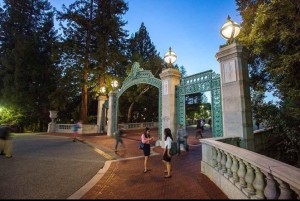
Comments (0)